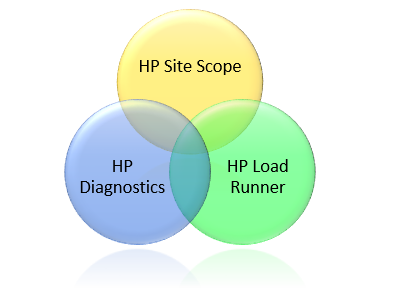Software testing is a critical part of the software development process, ensuring that the application meets the requirements and functions as intended. However, the traditional manual test case generation process can be time-consuming, and tedious, and may not cover all possible scenarios. This is where AI comes in, automating the test case generation process and improving efficiency. In this article, we will explore a practical example of how AI can be used to generate test cases automatically, improving test efficiency.
Example Scenario:
Imagine we have a web-based e-commerce application that enables users to search for and purchase products. The application has several features, including user registration, product search, product details, and checkout. A team of developers is working on the application, and a team of testers is responsible for ensuring that the application works as expected and meets the requirements.
Manual Test Case Generation:
Traditionally, testers create test cases manually based on their knowledge of the application and the requirements. For our example e-commerce application, testers would need to create test cases to cover each functionality, such as registering a user, searching for a product, viewing product details, and placing an order. The test cases would need to cover different scenarios, such as valid and invalid inputs, error handling, and boundary conditions.
Automated Test Case Generation:
However, with AI, we can automate the test case generation process by using machine learning algorithms to analyze the application code and generate test cases automatically. In this example, we will use an open-source tool called “AutoTestGen,” which is based on machine learning algorithms.
AutoTestGen works by analyzing the code of the application and generating test cases to cover all possible paths and branches. The tool can generate test cases for various programming languages, including Java, C++, and Python. To use AutoTestGen for our e-commerce application, we would provide the source code to the tool and run it. The tool would then analyze the code and generate test cases automatically, covering all possible paths and branches.
Comparison:
To compare the results obtained using manual test case generation versus AI-based test case generation, we can measure the time and coverage. Manual test case generation is time-consuming and may not cover all possible scenarios. AI-based test case generation, on the other hand, is faster and more comprehensive, covering all possible paths and branches.
Conclusion:
Automated test case generation using AI can significantly improve test efficiency by automating the tedious and time-consuming process of manual test case generation. It can also improve the coverage of test cases by covering all possible paths and branches. Open-source tools such as AutoTestGen can be used to automate the test case generation process, improving test efficiency, and ensuring better software quality. With the help of AI, software development teams can save time, reduce costs, and improve their testing process, ultimately leading to better software quality and user experience.
If you’re interested in learning more about how AI can improve software test efficiency or want to consult with me to help introduce AI to your testing teams, please feel free to reach out to me at askabk@abkhalid.com . Together, we can explore how AI can transform the way we test software and help us deliver high-quality products faster and more efficiently.
Hey, What do you call a group of programmers in a bar?
A stack overflow