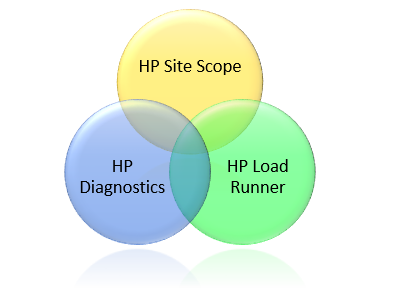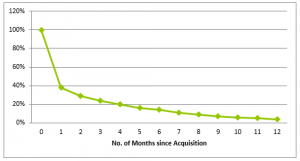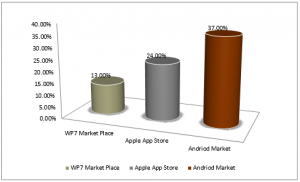Charting the Course: A New Paradigm in QA
The software landscape is ever-evolving, and in its flow, the role of Quality Assurance (QA) has burgeoned from a mere checkpoint to a strategic cornerstone. It’s a narrative of transformation, where roles within software testing are no longer confined to generic titles but are sculpted into specialized beacons of expertise.
The Genesis: More Than Just Testing
The inception of our journey was marked by a recognition that our QA team, a mosaic of potential, was marooned on an island of outdated structures. This epiphany was our call to action – a call to sculpt a robust career pathway for every tester.
The Blueprint: Values that Mold Careers
We leaned on our core tenets of curiosity, creativity, and collaboration to lay the foundation for roles that would not just exist but thrive. These values were not mere words; they were the crucibles that shaped the roles we envisaged.
The Spectrum: From Junior Pioneers to Architectural Maestros
We delineated our career paths into clear strata, each reflecting a distinct echelon of expertise:
- Entry-Level Pioneers: Where the journey begins, our QA Interns and Testers are the bedrock, honing their skills, learning the ropes, and imbibing the essence of quality.
- The Intermediate Vanguard: QA Engineers, the intermediaries, who with a balanced blend of skill and innovation, take on more intricate aspects of testing, curating quality with each test case.
- The Senior Strategists: Senior QA Engineers, the specialized craftsmen, wielding tools of automation and analytics, architecting the frameworks that uphold our standards.
- Leadership and Visionaries: QA Leads and Managers, the navigators of our QA odyssey, charting the course, steering through complexities, and anchoring the team to its goals.
- The Specialized Elite: Performance and Security Experts, the guardians of our software’s integrity, ensuring each product can withstand the tides of demand and the shadows of cyberspace.
The Revelation: Roles That Resonate
Each role now resonates with a defined purpose, echoing our values and encapsulating the skills and responsibilities pertinent to that stage of growth. This clear delineation has not only catalyzed professional growth but has also enhanced the quality of our products.
The Vanguard: SMEs as Beacons of Mastery
Subject Matter Experts (SMEs) in Test Analysis, Performance, and Security have emerged as the vanguards of their domains. These roles are not just titles but are sanctuaries of expertise, each SME a beacon guiding their peers towards excellence.
The Odyssey: A Cultural Metamorphosis
The rollout of these roles was not just a structural change; it was a cultural metamorphosis. A once rigid hierarchy gave way to a dynamic ecosystem where each role is a stepping stone to a zenith of specialized prowess.
The Harvest: A Resounding Triumph
This transformation has been a resounding triumph, with our QA team not just meeting but redefining industry benchmarks. The clarity in career progression has unfurled potential into performance, and ambition into achievement.
The Continuum: A Pledge to Perpetual Evolution
Our journey doesn’t plateau here. We pledge to perpetually evolve, iterating on our structures and roles, ensuring our team is not just current but cutting-edge, not just testers but trailblazers.
An Invitation: Let’s Converse and Collaborate
Are you on a similar voyage? Are you considering charting such waters? I am eager to share insights, and strategies, and perhaps, learn from your narratives too. Let’s collaborate to elevate QA beyond its traditional bastions, nurturing careers that transcend expectations.